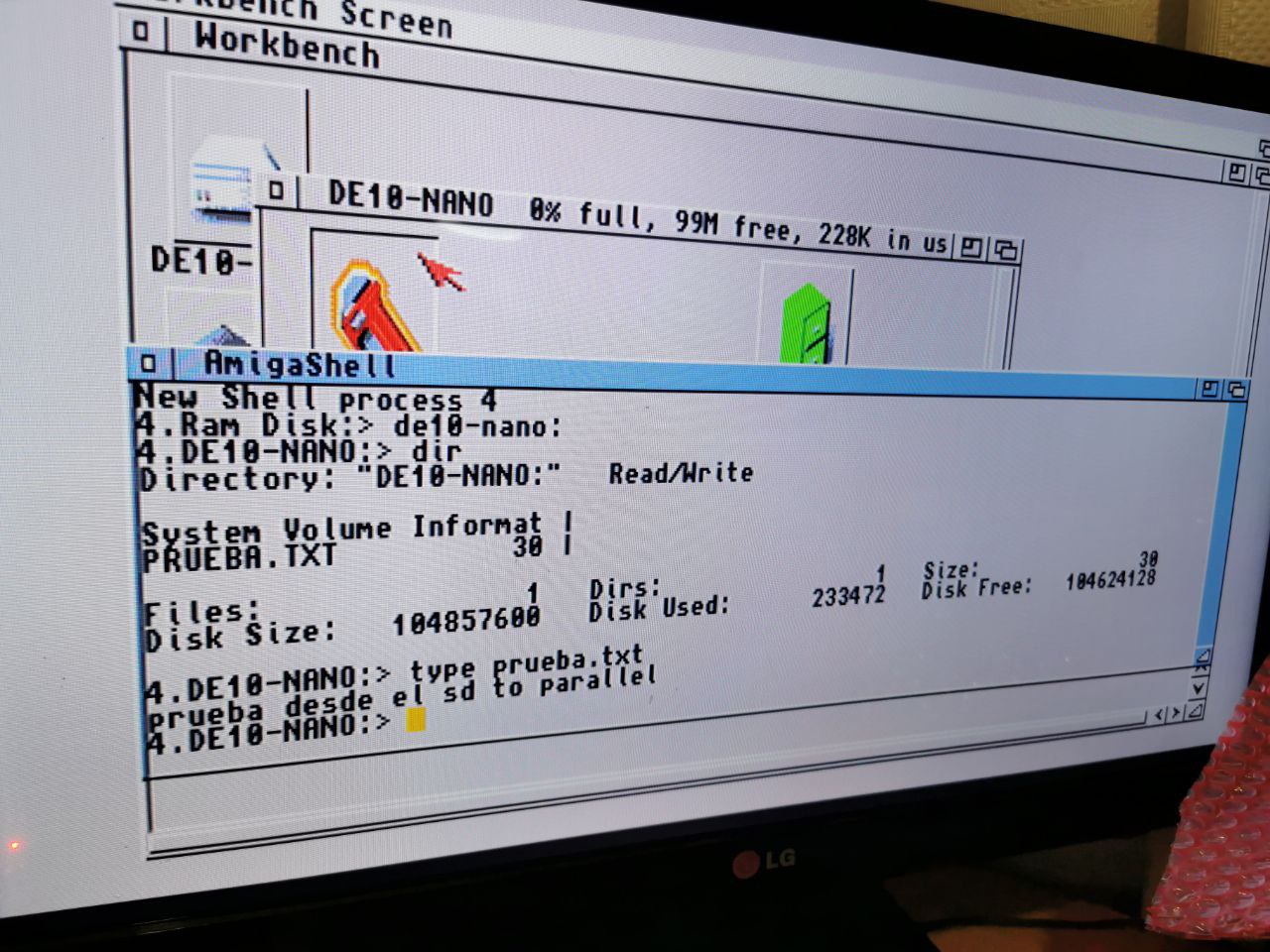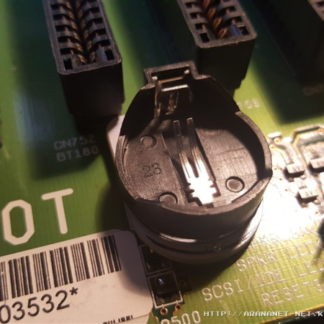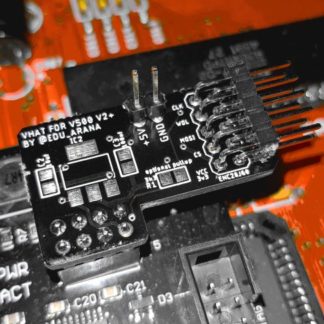Description
NEW VERSION!
This little device allows you to easily transfer files from your computer to the Amiga using a simple MicroSD card. Just plug your SD2Parallel device on the parallel port of the Amiga, plug your sd card into the device, power it up, and then power up the Amiga.
You can configure it so it can automount the partition on the Workbench.
New version fix almost all the issues with microsd cards detection. Firmware hotfix by Miguel Fides, originally made by Niklas Ekström and Mike Stir.
Software Installation
If you buy the device before 17-03-2021 use the file from https://mega.nz/file/Ro8lmKrR#TmveX3wZFurjwkx3n0YlYQPAYVgsn-1ADxZZ459Jg5c and decompress it into a folder. Then use these instructions:
The fat95 software is required, most of the actual WB installation already has this, if not the software is available on aminet. It must be installed on L:
Copy the files SD0 and SD0.info into the devs/dosdrivers directory of your WB.
Copy the spisd.device to the devs directory of your wb.
Since the Workbench can automount all the devices that are on the devs/dosdrivers, it will not be necessary to do anything else (the mount line is available on the startup-sequence).
If you buy the device after 17-03-2021 and you use kickstart >= 3.0 use the installer from this file https://mega.nz/file/Jo8zxKQL#u1aMoMb1-lAK_dSRGOhoxWrRjYoB6fic97jl6gIGh3o decompress it into a folder and run the installer program, it will make all automatically for you. Installer by Birra from Goblins.
If you use kickstart 1.3 use this compilation made by Glen Gray (thanks for making it Glen) https://mega.nz/file/EkUh2QIA#a0SGwctEP9sU8xLXPeea0W91DwyFSLjAIav8ZGoUta8
Note: You must set up your MicroSD card to have the first primary partition with a 2GB max size and formated in FAT32. Partitions bigger than that maybe will fail to mount).
Physical installation
Plug your SD2Parallel device with the Amiga power-down.
Plug your MicroSD card into the device.
Powerup the SD2Parallel device.
Powerup your Amiga computer.
That’s all.
The Amiga-par-to-spi adapter is based on the Niklas Ekström work, available here https://github.com/niklasekstrom/amiga-par-to-spi-adapter.