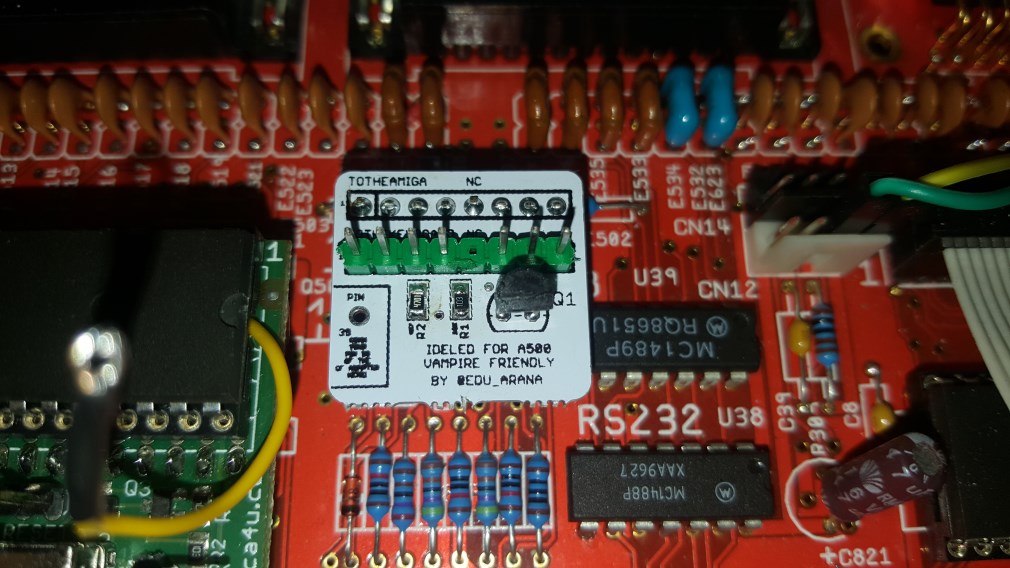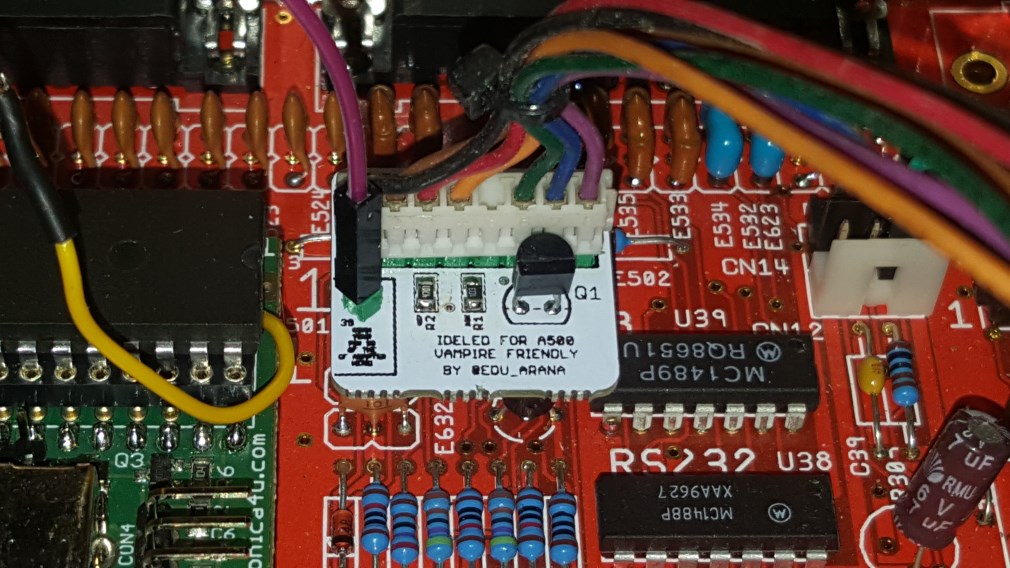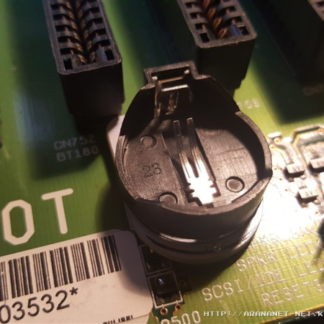Description
The IDELED board allows to use the floppy led of the Amiga 500 keyboard led and use it as HDD led too. For example, if you want to see HDD activity of your favorite accelerator board with IDE support,this board will show it.
Installation
- Unplug the keyboard connector.
- Connect the IdeLed PCB female connector on the A500 onboard keyboard connector.
- Connect the keyboard to the IdeLed PCB.
- Connect the pin of the IdeLed to the pin 39 of any ide to cf adapter.
- Enjoy it 🙂
Download a quick guide HERE!
Demo video here: https://www.youtube.com/watch?v=z9i6NL8THQU
Based on the hack of the user BAX from the Apollo Core forum.
Disclaimer
This hardware has been designed to work with A500 machines and specifically to use with IDE to CF adapter. It might not work with other configurations. We try our best to ensure this hardware work as-is. However, we can’t always guarantee this. Since the customer is the one that will install it on his computer. We don’t take any responsibility if the device is connected on wrong way or during the installation.
Please refer to your IDE to CF hardware device manufacturer in order to connect it properly.