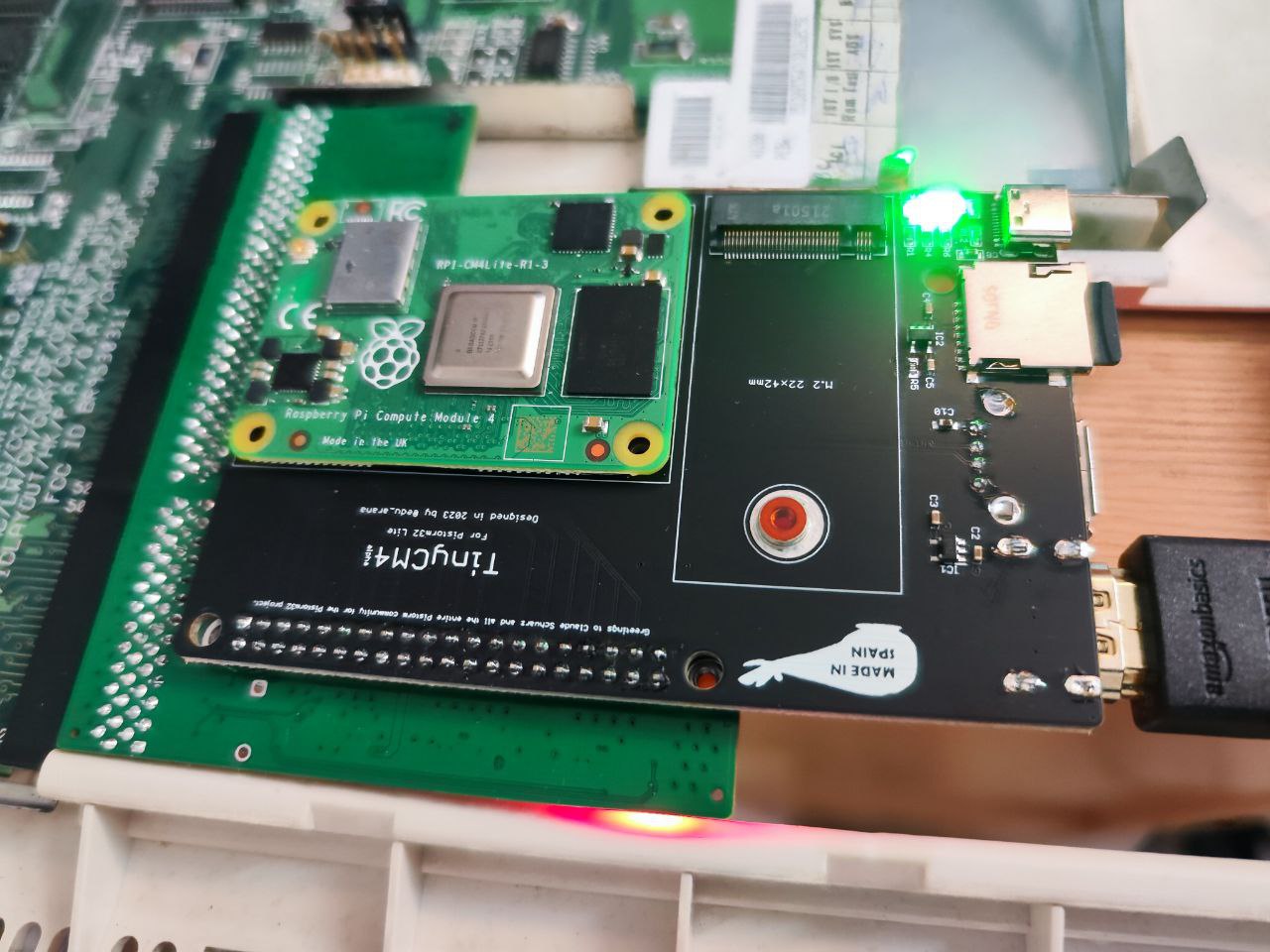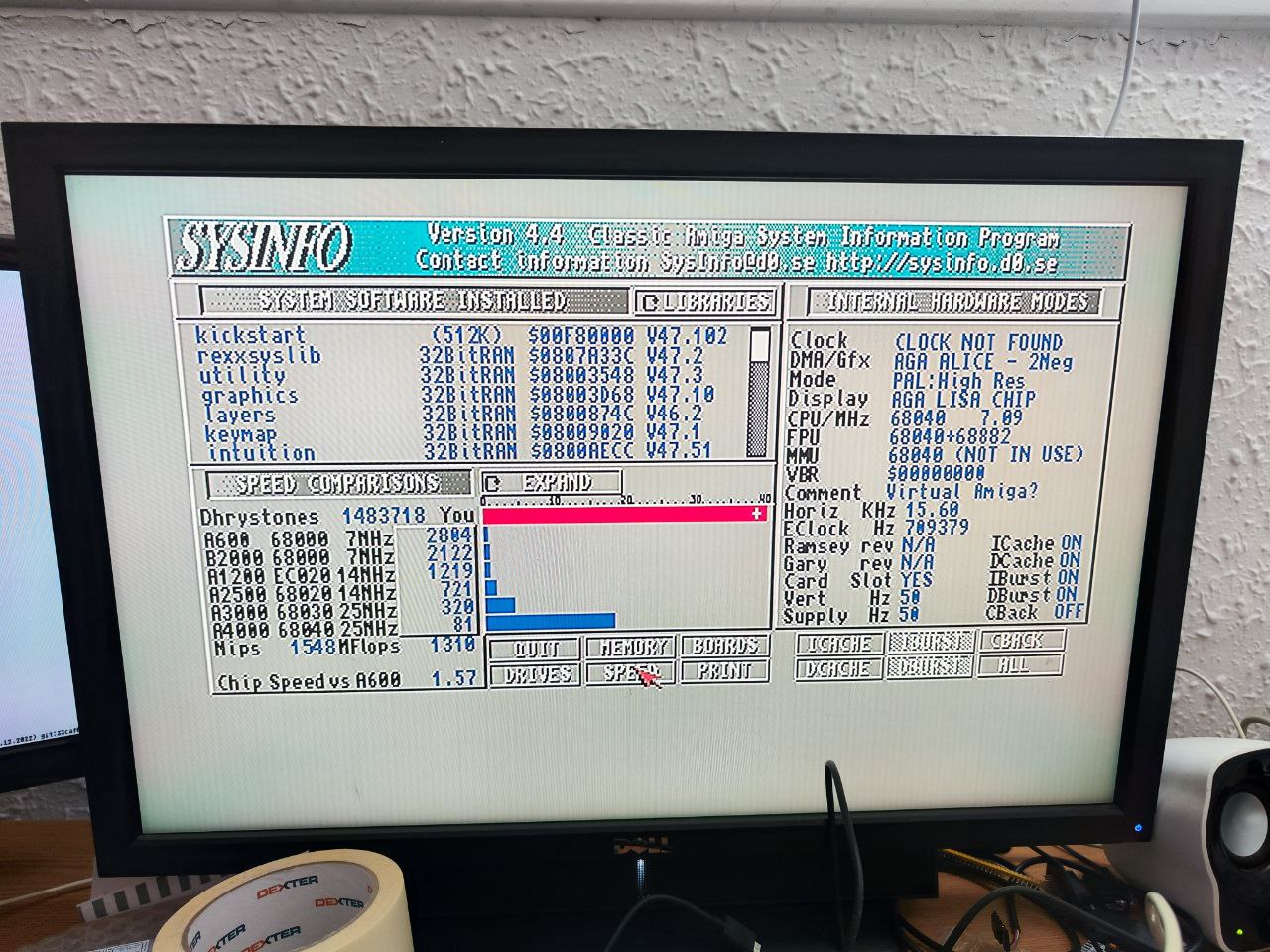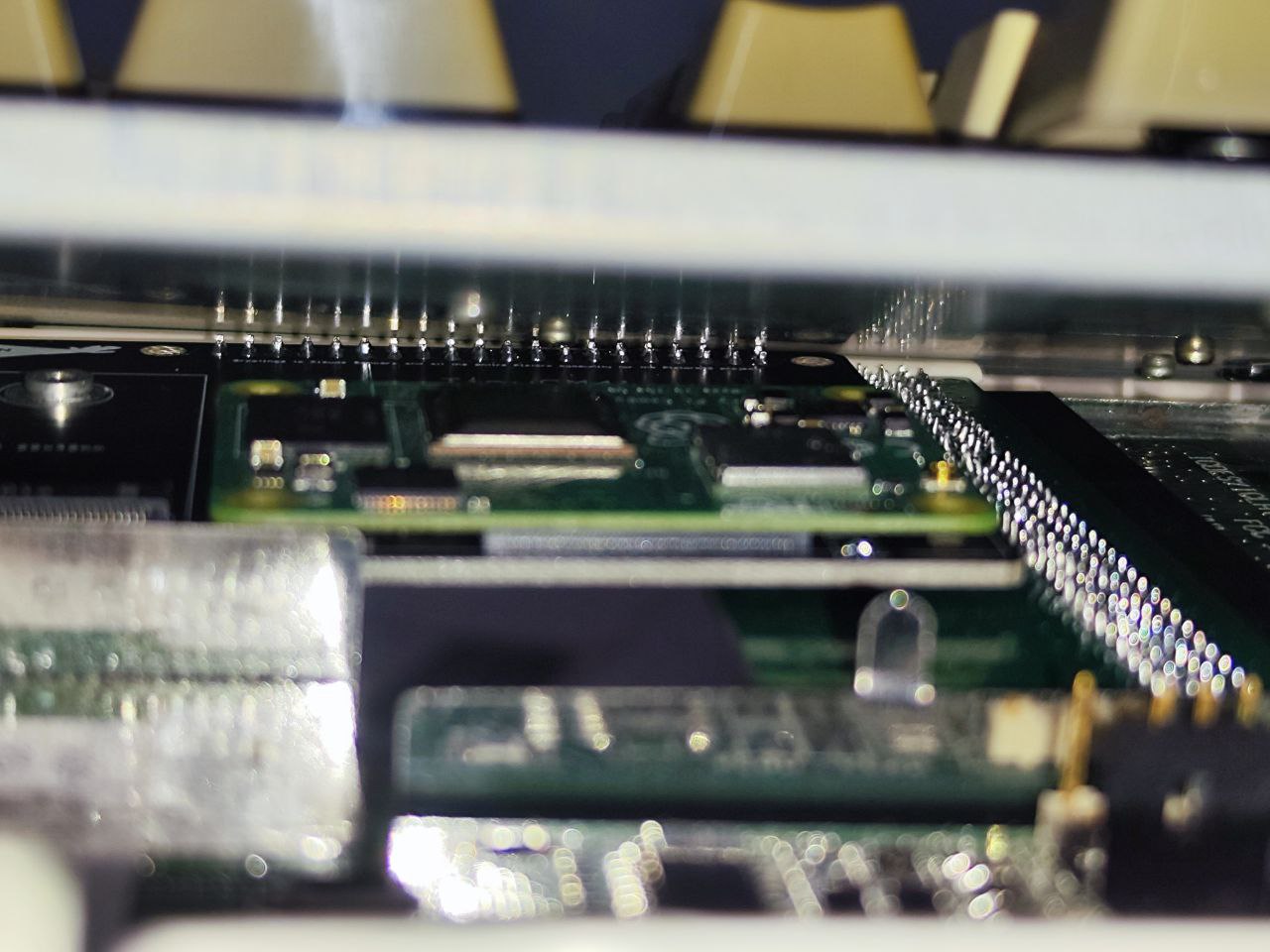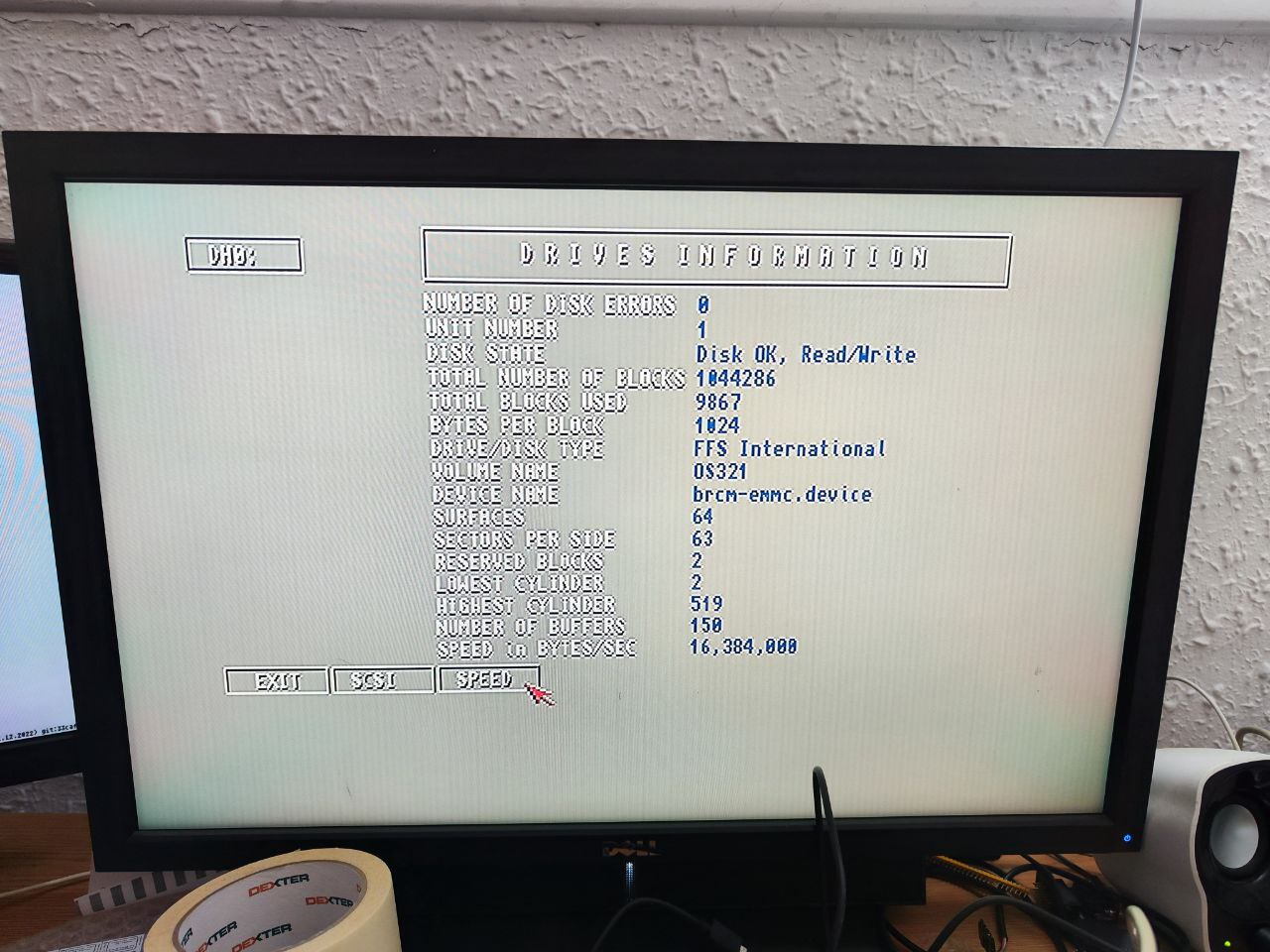Description
This adapter allows the use of the Raspberry Pi CM4 (Computer module 4) into the Pistorm32-lite from Claude Schwarz. The adapter exposes the HDMI, USB, SD card and also NVME ports from the CM4 that can be used for the specific application they were designed for, HDMI for Video, USB for Mouse and other devices, and SD card to boot the CM4 firmware (and amiga emulator) and an NVME port that allows using NVME disk drives with the CM4, as a faster replacement of the SD card.
Specifications:
- 4-layer, black or green PCB (color might vary).
- Female connectors for the CM4.
- 1x USB port.
- 1x HDMI connection.
- 1x SD card port.
- 1x NVMe port.
- 1x Male GPIO to connect to the Pistorm32.
What’s included:
- TinyCM4.
What’s not included:
- SD card.
- NVMe disk.
- HDMI or USB cables.
- Pistorm32-Lite.
- Amiga 1200 :p
Emulation:
The board has been tested on both emulators, Michal Schulz’s Emu68K and Musashi also. Currently the Emu68K does not support the NVMe drives, (it loads from the nvme drive but the emulator does not have the NVMe driver implemented yet, so no Amiga partition will be recognized from now. Michal Schulz is working on that for his adapter Pistorm32 CM4 adapter also).
Design:
This design is based on the CM4-IO-BASE-A schematic and the raspberry pi cm4io documentation.
Installation tips:
- Remember to isolate with tape or some other isolated method, the pinrow part, since it could touch the metal shield from the A1200 keyboard.
- Use male to female USB and HDMI cables with flat ffc connections that allow bending to the position needed.
- To start using this module, just place the CM4 into the TinyCM4 adapter (in the right direction, the 4 holes must match). Put the SD card with the OS of your preference (Caffeine, etc) and start using it. Remember that the Tiny CM4 adapter must be installed following the pictures orientation.
Recommended NVMe drives:
- NVMe drive (only 42×22 drives are allowed): https://www.aliexpress.us/item/3256804680382036.html?spm=a2g0o.order_list.order_list_main.25.67361802MZAywI&gatewayAdapt=glo2usa4itemAdapt&_randl_shipto=US
- NVMe USB reader (to burn the OS image into the NVMe drive), you can also use the screw and nut from this adapter into the TinyCM4: https://www.aliexpress.us/item/3256804309066352.html?spm=a2g0o.order_list.order_list_main.31.67361802MZAywI&gatewayAdapt=glo2usa4itemAdapt&_randl_shipto=US
Sysinfo information:
Please note that the screenshots shared on this product page regarding sysinfo values might vary due to your current setup (CM4 version, SD card speed, etc). Do not take it as an expected reference.
Support the community:
- You can support Claude’s Pistorm32-lite project via Paypal, here https://www.paypal.com/cgi-bin/webscr?cmd=_s-xclick&hosted_button_id=JQC4M73U9KKPG
- You can support Michal Schulz’s Emu68K via his Patreon account, here https://www.patreon.com/posts/cm4-is-dead-long-77876831