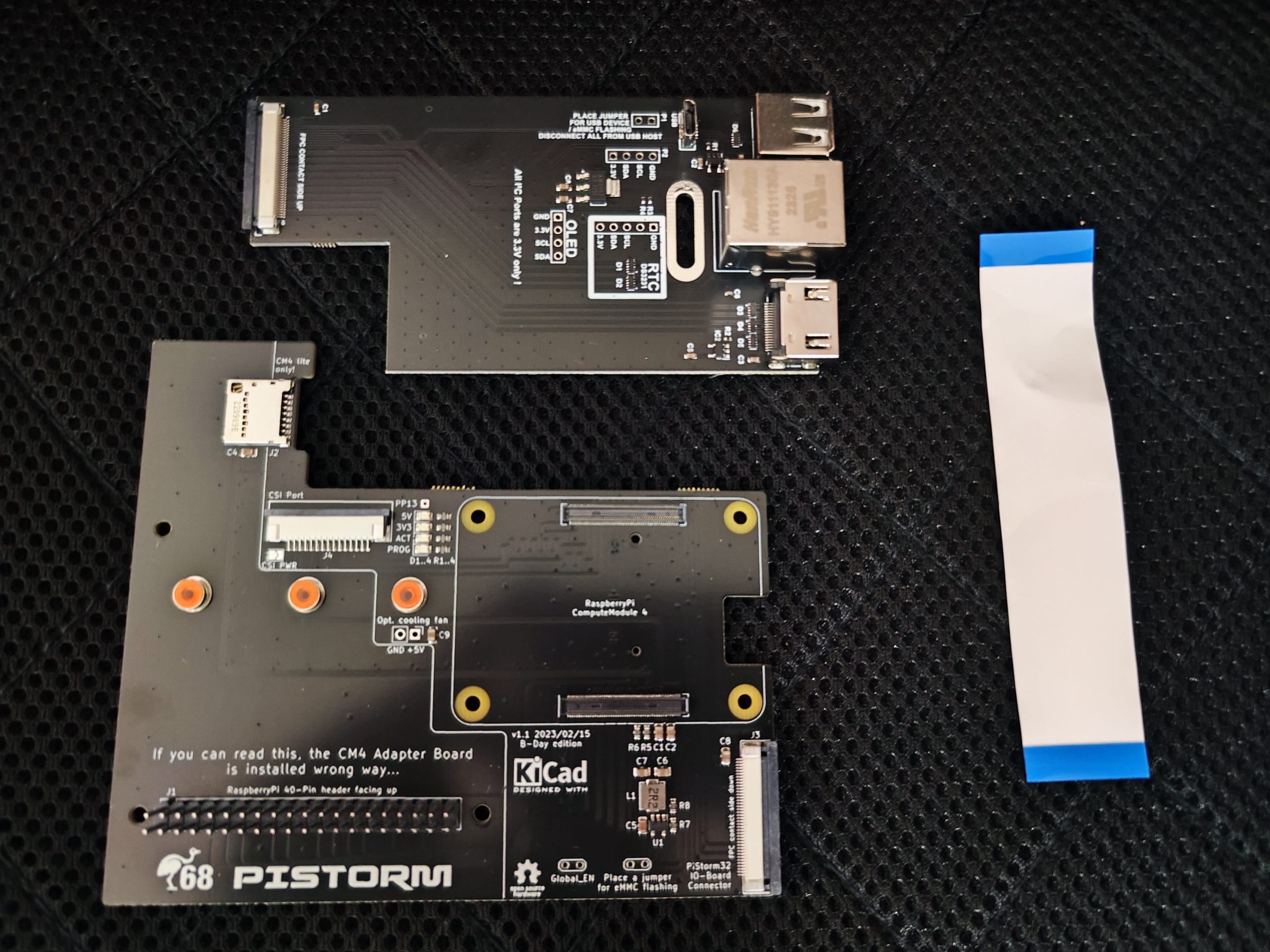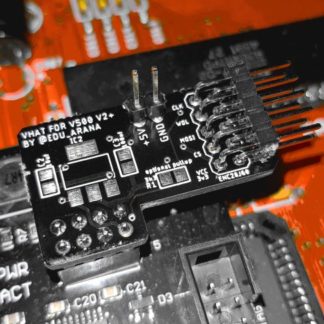Description
This adapter enables the use of the Raspberry Pi CM4 (Compute Module 4) with the Pistorm32-lite created by Claude Schwarz. The adapter was designed by Michael Schulz, the author of Emu68K.
This product includes the IO expansion (HDMI, usb and network) by Claude’s. Note that the usb and network port are not yet working in the Emu68K but can be tested on the Linux side.
Additionally, the adapter features an NVME port that allows for the utilization of NVME disk drives with the CM4, providing a faster alternative to the SD card.
What’s included:
- CM4 Pistorm32-lite adapter by Michael Schulz.
- IO expansion.
- FFC cable for connecting the IO to the CM4 Pistorm32-lite.
What’s not included:
- SD card.
- NVMe disk.
- HDMI or USB cables.
- Pistorm32-Lite.
- Amiga 1200 :p
Emulation:
The board has been tested on both emulators, Michal Schulz’s Emu68K and Musashi also. Currently the Emu68K does not yet support the NVMe drives, (it loads from the nvme drive but the emulator does not have the NVMe driver implemented yet, so no Amiga partition will be recognized from now. Michal Schulz is working on that for his adapter Pistorm32 CM4 adapter also).
Design:
The design and gerbers files are avaiable at the Michael Schulz’s repository. The same as per the IO expansion by Claude.
Installation tips:
- To start using this module, just place the CM4 into the CM4 adapter (in the right direction, the 4 holes must match). Put the SD card with the OS of your preference (Caffeine, etc) and start using it. Remember that the CM4 adapter must be installed following the pictures orientation.
- If a longer FFC cable required, specially for custom installations such as elbox cases you can buy them on AliExpress, reference is FFC type A, 0.5mm, 40P.
Recommended NVMe drives:
- NVMe drive (only 42×22 drives are allowed): https://www.aliexpress.us/item/3256804680382036.html?spm=a2g0o.order_list.order_list_main.25.67361802MZAywI&gatewayAdapt=glo2usa4itemAdapt&_randl_shipto=US
-
NVMe USB reader (to burn the OS image into the NVMe drive), you can also use the screw and nut from this adapter into the CM4 adapter: https://www.aliexpress.us/item/3256804309066352.html?spm=a2g0o.order_list.order_list_main.31.67361802MZAywI&gatewayAdapt=glo2usa4itemAdapt&_randl_shipto=US
Support the community:
- You can support Claude’s Pistorm32-lite project via Paypal, here https://www.paypal.com/cgi-bin/webscr?cmd=_s-xclick&hosted_button_id=JQC4M73U9KKPG
- You can support Michal Schulz’s Emu68K via his Patreon account, here https://www.patreon.com/posts/cm4-is-dead-long-77876831